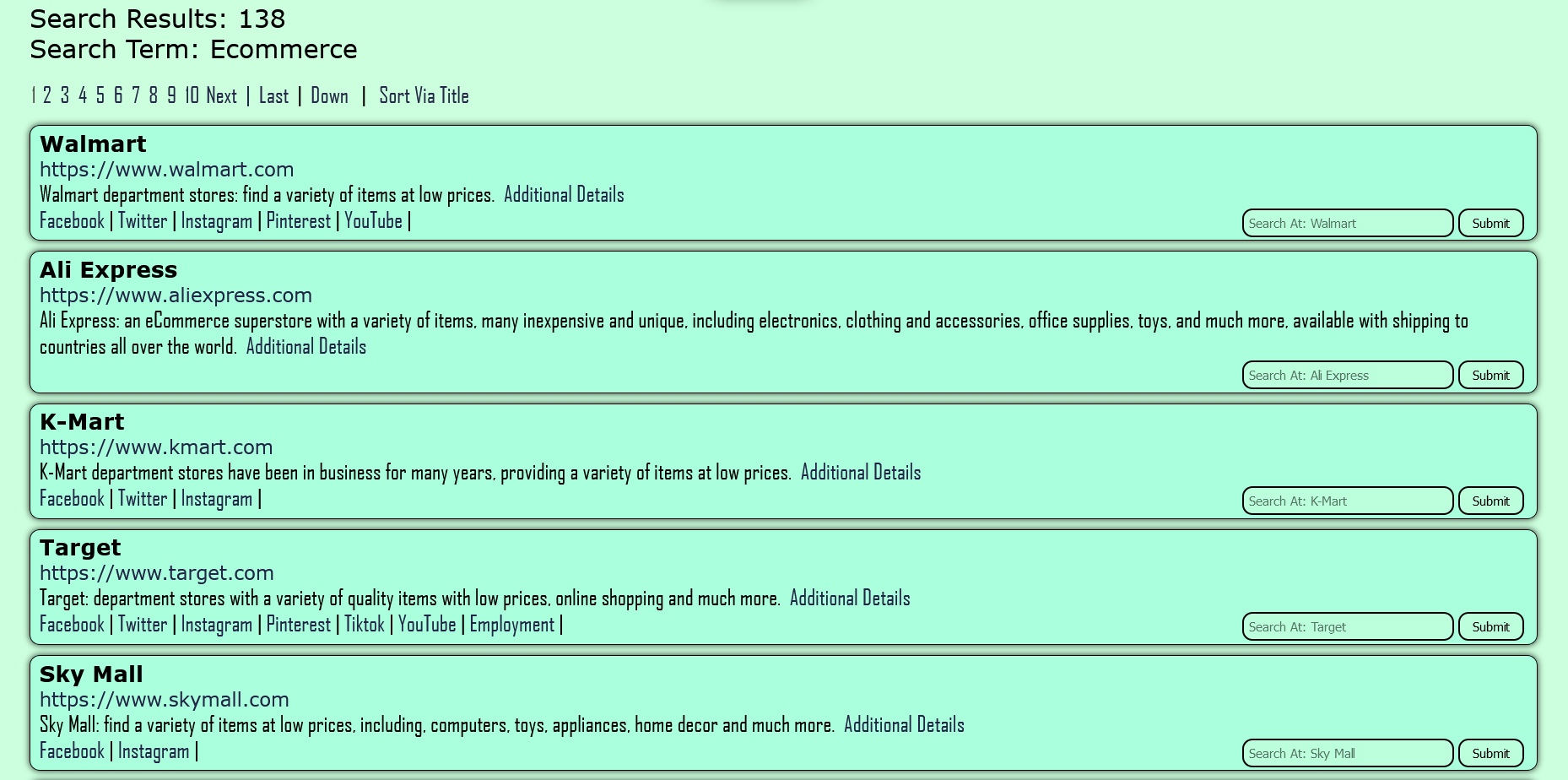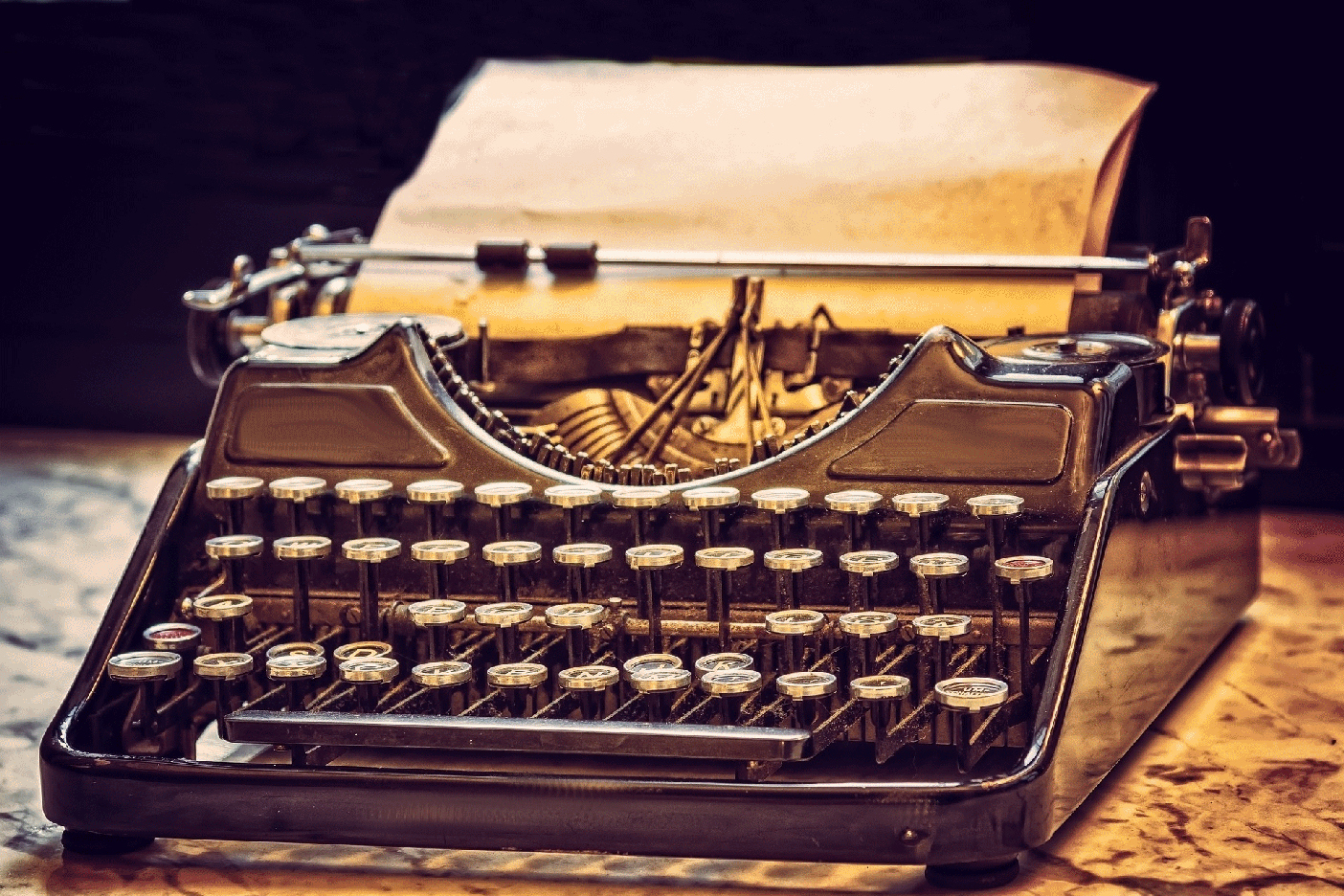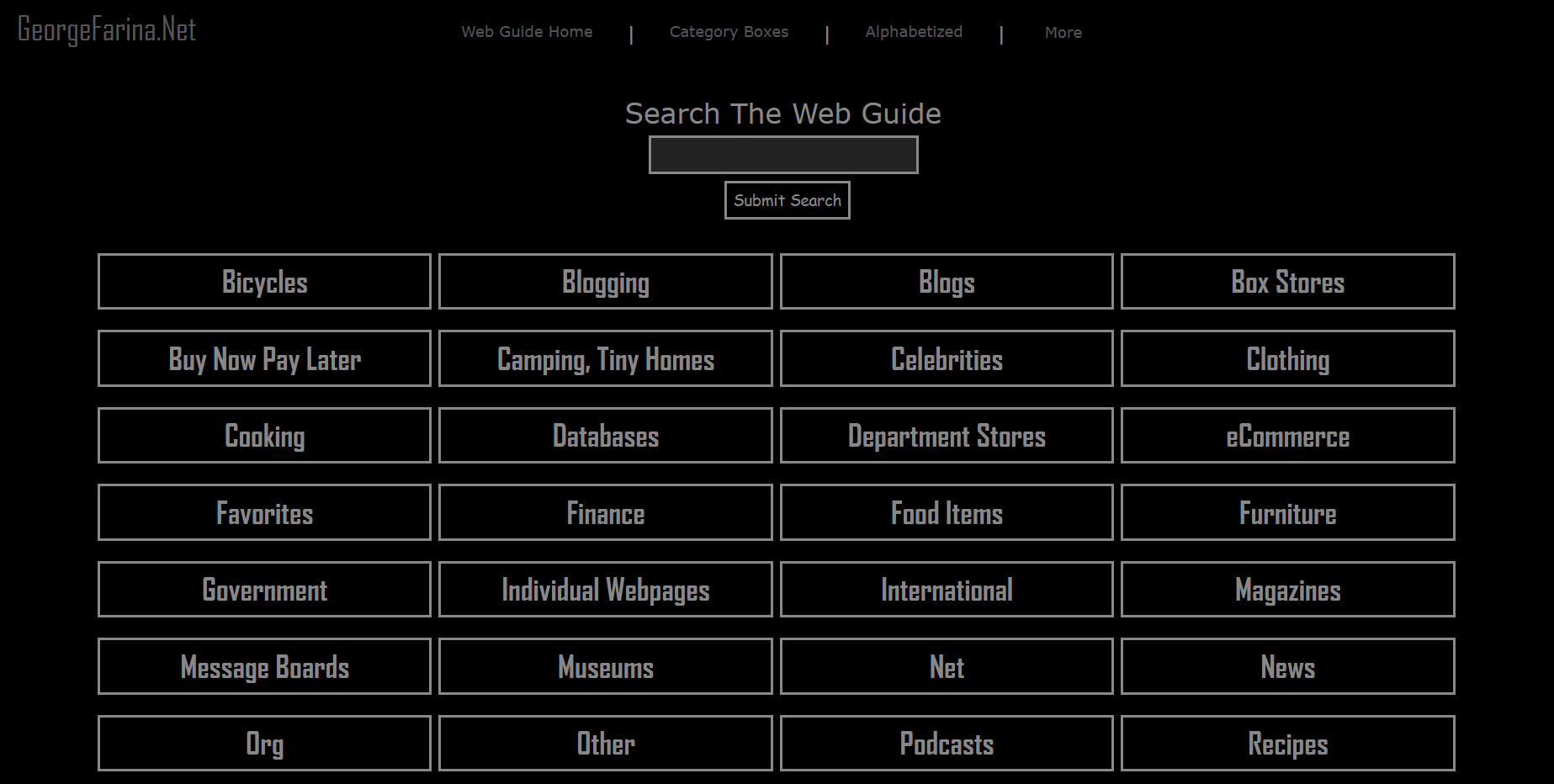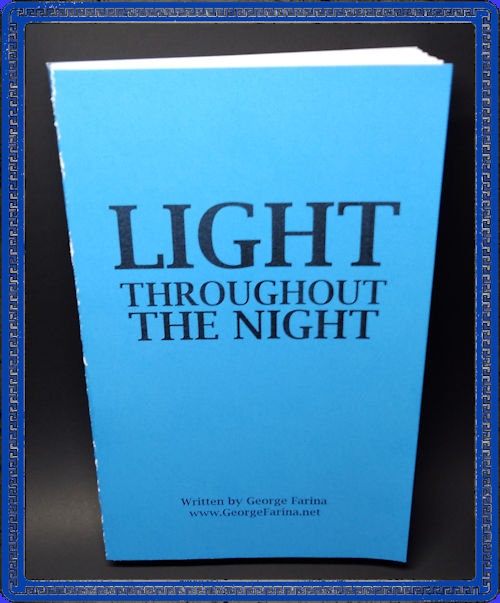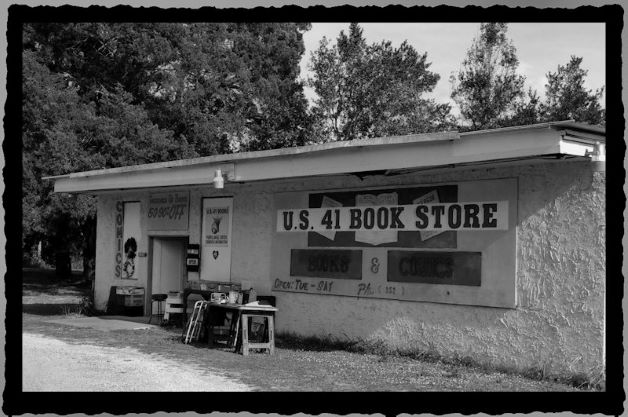Posted: 2025-01-02 At: 5:30 am:
I'm not the greatest speller. Finding correct spellings of certain words is sometimes a challenge. To save time while I'm writing, I began accumulating words I spelled incorrectly and most spellchecks couldn't correct. I put them into a database with the correct spelling, along with other commonly and uncommonly misspelled words.
Then I scripted a Misspelled Words Search, a search designed to quickly find correct spellings of incorrectly spelled words. In some cases it provides the correct spelling for two words incorrectly spelled as single word and vice versa.
The database is still somewhat small, somewhere in the neighborhood of a couple thousand words. Nevertheless, some of the incorrectly spelled words it does have aren't usually corrected through many spellchecks. If you're having trouble finding the correct spelling of a specific word, this search just might help.
Disclaimer: Misspelled Words Search is something I put together to help myself and possibly others write more efficiently. I don't guarantee correctly spelled words are spelled correctly and incorrectly spelled words are spelled incorrectly. If you do use this word search, please use diligence.
I'm not the greatest speller. Finding correct spellings of certain words is sometimes a challenge. To save time while I'm writing, I began accumulating words I spelled incorrectly and most spellchecks couldn't correct. I put them into a database with the correct spelling, along with other commonly and uncommonly misspelled words.
Then I scripted a Misspelled Words Search, a search designed to quickly find correct spellings of incorrectly spelled words. In some cases it provides the correct spelling for two words incorrectly spelled as single word and vice versa.
The database is still somewhat small, somewhere in the neighborhood of a couple thousand words. Nevertheless, some of the incorrectly spelled words it does have aren't usually corrected through many spellchecks. If you're having trouble finding the correct spelling of a specific word, this search just might help.
Disclaimer: Misspelled Words Search is something I put together to help myself and possibly others write more efficiently. I don't guarantee correctly spelled words are spelled correctly and incorrectly spelled words are spelled incorrectly. If you do use this word search, please use diligence.
Keywords: Misspelled Words Search, Incorrect Spelling, Find Correctly Spelled Word, Search Incorrectly Spelled Words
Category: Blog Posts
Category2:
Posted: 2023-10-08 At: 5:30 am:
Initiate The Search Of External Websites From The Web Guide
The first new feature gives visitors the option to initiate the search of an external website from a search box within the Web Guide.
The image above shows some of the search results for the search term "eCommerce" with search boxes next to each of the results.
Lets say a shopper is looking for a specific item at the lowest price. The external search is designed to save users the time of putting together a list of websites usually stocking the item, visiting each website, then, inputting the search term into each of the websites search box individually.
eCommerce is a broad search term. 138 results were provided, showing stores with the broadest range of items at the top of the results. If desired, visitors can also sort the results alphabetically via title.
Within the results, each store/website has a search box (if available), along with their known social media websites and a link to an additional details webpage.
Most websites get their search term from the URL in the address bar after it's submitted from their search box. I visit each website, get the necessary URL, then input it as the URL to forward users to when an external search is executed.
I only recently began adding the search boxes. Chances are, if a website doesn't have a search box, I just haven't gotten to them yet. Otherwise, they might not provide a way to forward users to their search results webpage or simply don't provide a search.
Using the search box is fairly simple. Simply input a search term into the search box of the website you want to search. Then press submit. The search results open in a new tab and are displayed via the website you chose to search. Most likely you'll get forwarded to the new tab at the same time.
Click back on the Web Guide's browser tab, input the same term into the next website's search box you want to search and press submit. When you've input the search term within the search boxes of all the websites you want to search, the items are available to view within each of the open tabs.
The benefit of having multiple eCommerce options allows shoppers to compare the variety of items each store provides, the quality, availability, and prices, along with any additional options such as shipping, in store pickup, payment options and layaway, among others.
The Web Guide provides the same external search boxes for numerous types of websites, including search engines. Web Guide visitors who visit the "Search Engine's" category box webpage can initiate searches of numerous search engines through the Web Guide. The same with magazines.
The search boxes should provide those doing research or simply just desiring to surf the web, additional ways to obtain accurate results quicker.
View XML Feeds Via The Web Guide
The second feature gives users the option to view XML feeds through the Web Guide via a "View Feed" link shown below specific website URLs.
The addition of the link is a subtle addition, yet an addition I think many can benefit from.
I haven't added all the possible feeds. Much like the search box URL's, I visit each website to get the feeds. The feature is still new. I haven't visited all the websites yet.
Plus, some websites either don't have feeds, have feeds incompatible with the new feature, or don't update their website enough to justify adding the feed. A few have a feed webpage listing numerous feeds. In some instances, I link to their feeds webpage instead of a specific feed.
When a user clicks the "View Feed" link, the title and a short description of the websites latest posts and news stories are viewable.
Additional Notes About The Web Guide:
• All search results are available for every search input. The fact the Web Guide doesn't restrict the number of results visitors can view may sound arbitrary to many. To others, being able to view all the results from a specific search is a substantial benefit.
To view all the websites through the search box, type "All Websites" without the quotes into the search box and press submit.
• Search results are available via the Web Guide's ranking system and available alphabetically, sorted via title.
• The Web Guide's ranking system isn't a complicated computer generated ranking system. All the websites aren't ranked. After the ranked websites end, the remaining websites are listed alphabetically via title.
• Each of the category box result webpages (the webpages found through the category boxes), have a second search box, allowing users to search just the websites within the category box webpage.
• Some of the category box result webpages are listed alphabetically. Others are listed via the WGR. Until recently, most of the category box result webpages didn't have enough results to justify listing them both via the WGR and alphabetically. I'm hoping to eventually add alphabetic results to the category boxes.
• The Web Guide doesn't have any advertising and doesn't use affiliate links. I usually don't add websites with affiliate links or extensive advertising either.
• All website URL's within the Web Guide are DoFollow.
• I input all websites manually. Sometimes I make mistakes. If you notice a mistakes or have a suggestion to improve the Web Guide, please don't hesitate to contact me.
Initiate The Search Of External Websites From The Web Guide
The first new feature gives visitors the option to initiate the search of an external website from a search box within the Web Guide.
The image above shows some of the search results for the search term "eCommerce" with search boxes next to each of the results.
Lets say a shopper is looking for a specific item at the lowest price. The external search is designed to save users the time of putting together a list of websites usually stocking the item, visiting each website, then, inputting the search term into each of the websites search box individually.
eCommerce is a broad search term. 138 results were provided, showing stores with the broadest range of items at the top of the results. If desired, visitors can also sort the results alphabetically via title.
Within the results, each store/website has a search box (if available), along with their known social media websites and a link to an additional details webpage.
Most websites get their search term from the URL in the address bar after it's submitted from their search box. I visit each website, get the necessary URL, then input it as the URL to forward users to when an external search is executed.
I only recently began adding the search boxes. Chances are, if a website doesn't have a search box, I just haven't gotten to them yet. Otherwise, they might not provide a way to forward users to their search results webpage or simply don't provide a search.
Using the search box is fairly simple. Simply input a search term into the search box of the website you want to search. Then press submit. The search results open in a new tab and are displayed via the website you chose to search. Most likely you'll get forwarded to the new tab at the same time.
Click back on the Web Guide's browser tab, input the same term into the next website's search box you want to search and press submit. When you've input the search term within the search boxes of all the websites you want to search, the items are available to view within each of the open tabs.
The benefit of having multiple eCommerce options allows shoppers to compare the variety of items each store provides, the quality, availability, and prices, along with any additional options such as shipping, in store pickup, payment options and layaway, among others.
The Web Guide provides the same external search boxes for numerous types of websites, including search engines. Web Guide visitors who visit the "Search Engine's" category box webpage can initiate searches of numerous search engines through the Web Guide. The same with magazines.
The search boxes should provide those doing research or simply just desiring to surf the web, additional ways to obtain accurate results quicker.
View XML Feeds Via The Web Guide
The second feature gives users the option to view XML feeds through the Web Guide via a "View Feed" link shown below specific website URLs.
The addition of the link is a subtle addition, yet an addition I think many can benefit from.
I haven't added all the possible feeds. Much like the search box URL's, I visit each website to get the feeds. The feature is still new. I haven't visited all the websites yet.
Plus, some websites either don't have feeds, have feeds incompatible with the new feature, or don't update their website enough to justify adding the feed. A few have a feed webpage listing numerous feeds. In some instances, I link to their feeds webpage instead of a specific feed.
When a user clicks the "View Feed" link, the title and a short description of the websites latest posts and news stories are viewable.
Additional Notes About The Web Guide:
• All search results are available for every search input. The fact the Web Guide doesn't restrict the number of results visitors can view may sound arbitrary to many. To others, being able to view all the results from a specific search is a substantial benefit.
To view all the websites through the search box, type "All Websites" without the quotes into the search box and press submit.
• Search results are available via the Web Guide's ranking system and available alphabetically, sorted via title.
• The Web Guide's ranking system isn't a complicated computer generated ranking system. All the websites aren't ranked. After the ranked websites end, the remaining websites are listed alphabetically via title.
• Each of the category box result webpages (the webpages found through the category boxes), have a second search box, allowing users to search just the websites within the category box webpage.
• Some of the category box result webpages are listed alphabetically. Others are listed via the WGR. Until recently, most of the category box result webpages didn't have enough results to justify listing them both via the WGR and alphabetically. I'm hoping to eventually add alphabetic results to the category boxes.
• The Web Guide doesn't have any advertising and doesn't use affiliate links. I usually don't add websites with affiliate links or extensive advertising either.
• All website URL's within the Web Guide are DoFollow.
• I input all websites manually. Sometimes I make mistakes. If you notice a mistakes or have a suggestion to improve the Web Guide, please don't hesitate to contact me.
Keywords: Web Guide, New Features, Updates, External Search, View Website Feeds, Options, Directories, Search Engines, Links, URL's, Websites, Backlinks, Cyberlinks, Do Follow, Additional Notes
Category: Blog Posts
Category2: Web Guide
Posted: 2022-12-22 At: 5:30 am:

I posted the latest book I wrote, "Light Throughout The Night" for free as blog posts.
Light Throughout The Night is a complete story with many twists and turns. The only way to feel the essence of the story is to read it from beginning to end. If you begin reading the book, I encourage you to read all the chapters.
Even though I posted the book as blog posts, the eBook is still available for sale. As a result, please don't post the book elsewhere.
If you like the book and want to purchase the eBook version to have as your own, please visit the Light Throughout The Night store webpage.
I don't have any plans to take down “Light Throughout The Night” at a later date. However, I haven't sold as many copies as I would have liked. I'm not great at marketing. If a representative of an incorporated publishing company, a literary agent, or anyone else who reads the books via the blog posts, likes what they see and contacts me in regards to publishing, chances are I'll take down the blog posts in favor of professional publication.
For those who aren't familiar with Light Throughout The Night, below is a brief description:
To learn more about Light Throughout The Night, please visit the About Light Throughout The Night Webpage.

I posted the latest book I wrote, "Light Throughout The Night" for free as blog posts.
Light Throughout The Night is a complete story with many twists and turns. The only way to feel the essence of the story is to read it from beginning to end. If you begin reading the book, I encourage you to read all the chapters.
Even though I posted the book as blog posts, the eBook is still available for sale. As a result, please don't post the book elsewhere.
If you like the book and want to purchase the eBook version to have as your own, please visit the Light Throughout The Night store webpage.
I don't have any plans to take down “Light Throughout The Night” at a later date. However, I haven't sold as many copies as I would have liked. I'm not great at marketing. If a representative of an incorporated publishing company, a literary agent, or anyone else who reads the books via the blog posts, likes what they see and contacts me in regards to publishing, chances are I'll take down the blog posts in favor of professional publication.
For those who aren't familiar with Light Throughout The Night, below is a brief description:
Light Throughout The Night is fiction, primarily a drama, specifically, a sports action drama. Even though the story is fiction, the book displays a sense of realness.
Light Throughout The Night is somewhat futuristic, partly educational, with a taste of sexiness. The main character is named Glow. She's named after the 1980's television show, G.L.O.W. Gorgeous Ladies of Wrestling.
Regardless of the genre, Light Throughout The Night details Glow's life story. During the early years of Glow's life, the deck was stacked against her. Because of her situation, she didn’t have an opportunity to live a decent life. As Glow grew older, she didn't find her niche in society. Her past kept her from finding happiness.
Light Throughout The Night takes readers from Glow's birth, through to her adulthood. Her story is passionate, dramatic, and adventurous, while touching upon more serious issues such as child abuse, homelessness and lack of equality. Within the pages of Light Throughout The Night, Glow displays resilience as she tries to find happiness, peace and peace within herself.
To learn more about Light Throughout The Night, please visit the About Light Throughout The Night Webpage.
Keywords: 2023 Light Throughout The Night, Free Book, Complete Book Posted As Blog Posts, Fiction, Drama, Sports Action Drama, Glow, Life Story, Passionate, Dramatic, Adventurous, Child Abuse, Homeless, Lack of Equality, Inequality, Resilience
Category: Blog Posts
Category2: Light Throughout The Night
Posted: 2022-09-14 At: 5:30 am:

As with last year, I spent most of the year writing and programing, trying to stay busy, being creative.
In contrast, I didn't continue writing the two books I began writing last year. They're just about the same as they were in 2021. They have a beginning middle and end, about 25K words each, yet, plenty of words still need writing.
I did write many blog posts throughout the year, about twenty for Dusty Loft, eight at GeorgeFarina.net and two at Medium.
Keeping with the same system I used last year, I kept them unpublished until today. I find many more errors, make the posts much better if I edit them over a longer period of time.
The posts at George Farina.net are listed below. Four are excerpts from chapters of Far From Perfect:
Two are posts created from images within the previous GeorgeFarina.net gallery. I combined the websites gallery with the blog gallery, then turned the images from the websites gallery into blog posts:
The blog posts at Medium are titled:
I also posted numerous blog posts at the Dusty Loft blog, to many to list individually, blog posts including fictional stories, episode reviews, creatively written blog posts, song lyrics, among others.
I began writing two new books in 2022, both fiction. One of them I got much further with than the other, a book I began writing as a comic book series, having written a few issues during previous years.
I included past issues as part of the book, then added to them, turning the issues into much longer stories within the book.
The other book is written somewhat similarly, not in the sense of a fictional comic character, in the sense, it began as different thoughts, stories I wrote, than combined to form a book.
I spent many hours programing as well, working with the Web Guide, updating my personal website.
Two new category boxes have been added to the Web Guide. A category box showing all the URL's with just the URL and title in a dual format layout. And a category box showing the dates websites were added to the Web Guide.
I also added a grey template to the Web Guide. To choose between the Default Template and the Grey Template, click on "More" via the upper menu after visiting the Web Guide.

As with last year, I spent most of the year writing and programing, trying to stay busy, being creative.
In contrast, I didn't continue writing the two books I began writing last year. They're just about the same as they were in 2021. They have a beginning middle and end, about 25K words each, yet, plenty of words still need writing.
I did write many blog posts throughout the year, about twenty for Dusty Loft, eight at GeorgeFarina.net and two at Medium.
Keeping with the same system I used last year, I kept them unpublished until today. I find many more errors, make the posts much better if I edit them over a longer period of time.
The posts at George Farina.net are listed below. Four are excerpts from chapters of Far From Perfect:
Excerpts From Far From Perfect, Chapter 9 College
Excerpts From Far From Perfect, Chapter 11 Starting Over
Excerpts From Far From Perfect, Chapter: 14 Overlook
Excerpts From Far From Perfect, Chapter 15 The Bear
Excerpts From Far From Perfect, Chapter 11 Starting Over
Excerpts From Far From Perfect, Chapter: 14 Overlook
Excerpts From Far From Perfect, Chapter 15 The Bear
Two are posts created from images within the previous GeorgeFarina.net gallery. I combined the websites gallery with the blog gallery, then turned the images from the websites gallery into blog posts:
The blog posts at Medium are titled:
I also posted numerous blog posts at the Dusty Loft blog, to many to list individually, blog posts including fictional stories, episode reviews, creatively written blog posts, song lyrics, among others.
I included past issues as part of the book, then added to them, turning the issues into much longer stories within the book.
The other book is written somewhat similarly, not in the sense of a fictional comic character, in the sense, it began as different thoughts, stories I wrote, than combined to form a book.
I spent many hours programing as well, working with the Web Guide, updating my personal website.
Two new category boxes have been added to the Web Guide. A category box showing all the URL's with just the URL and title in a dual format layout. And a category box showing the dates websites were added to the Web Guide.
I also added a grey template to the Web Guide. To choose between the Default Template and the Grey Template, click on "More" via the upper menu after visiting the Web Guide.
Keywords: 2022, Updates, Writing, Programing, Web Development, Blog Posts, Books, Stories, Medium, Dusty Loft, Web Guide Grey Template, New Category Boxes
Category: Blog Posts
Category2: 2022 Updates
Mini Blog Posts:
2025-11-01: Christmas is arriving soon! I just updated the Web Guide homepage with plenty of cool Christmas websites. Some of them give visitors the opportunity to send Santa a letter. Others have Christmas movies, Christmas shows, Christmas recipes, Christmas music, Christmas items and much more.
2025-01-31: I updated Misspelled Words Search. Each result now has it's own unique URL.
Additionally, results containing words with similar spellings and/or sound similar, though spelled correctly, provide a brief description of the difference between each word.
Dual and Duel as well as Definitely and Defiantly are a couple good examples, among others.
Misspelled Words Search also gives a description of some incorrectly spelled words used as a name of something or someone. A couple examples are Softaculous and Sharapova among others. Searchers can find both through correct spellings and in some instances incorrect spellings.
Additionally, results containing words with similar spellings and/or sound similar, though spelled correctly, provide a brief description of the difference between each word.
Dual and Duel as well as Definitely and Defiantly are a couple good examples, among others.
Misspelled Words Search also gives a description of some incorrectly spelled words used as a name of something or someone. A couple examples are Softaculous and Sharapova among others. Searchers can find both through correct spellings and in some instances incorrect spellings.
2024-11-02: I just added a few new websites to the Web Guide, including two free Christmas movies. The television series Pacific Blue, a bicycle crime drama available to watch for free at The Roku Channel. F-Droid.Org. F-Droid.Org allows users to download free apps without having to sign up for an account. And a bunch of others, including a few additional Christmas type webpages and free software websites such as Paint.Net and the NetSurf web browser. I also updated the homepage of the Web Guide, as I do every year, to show Christmas websites at the top.
2024-08-02: I added 20 new websites to the Web Guide today, including numerous cycling, sports and music websites, websites with 1990's and 2000's tv show reviews, a few free e-Books and miscellaneous webpages and websites.
2024-07-10: Plenty of cool things are happening in July: Baseball's All-Star Game is July 16th. The MLB Draft is held during All-Star Week along with many additional baseballish festivities and events. Le Tour de France is in July, possibly the most gruling event in all of sports, and just about always is great to watch. The following month, August, Tour de France Femmes takes place from August 12th through the 18th.
Popular Blog Posts:
Popular Images: